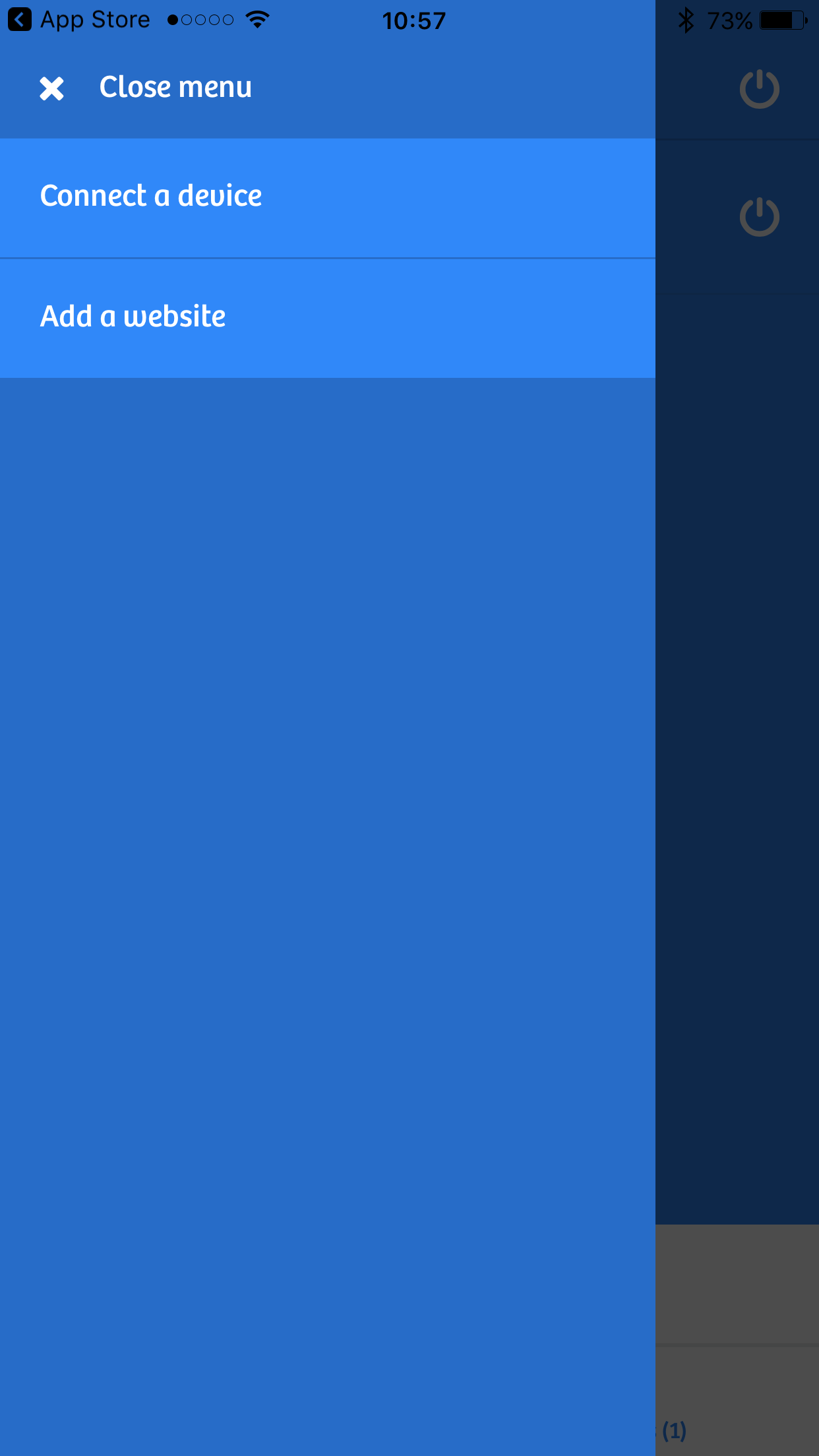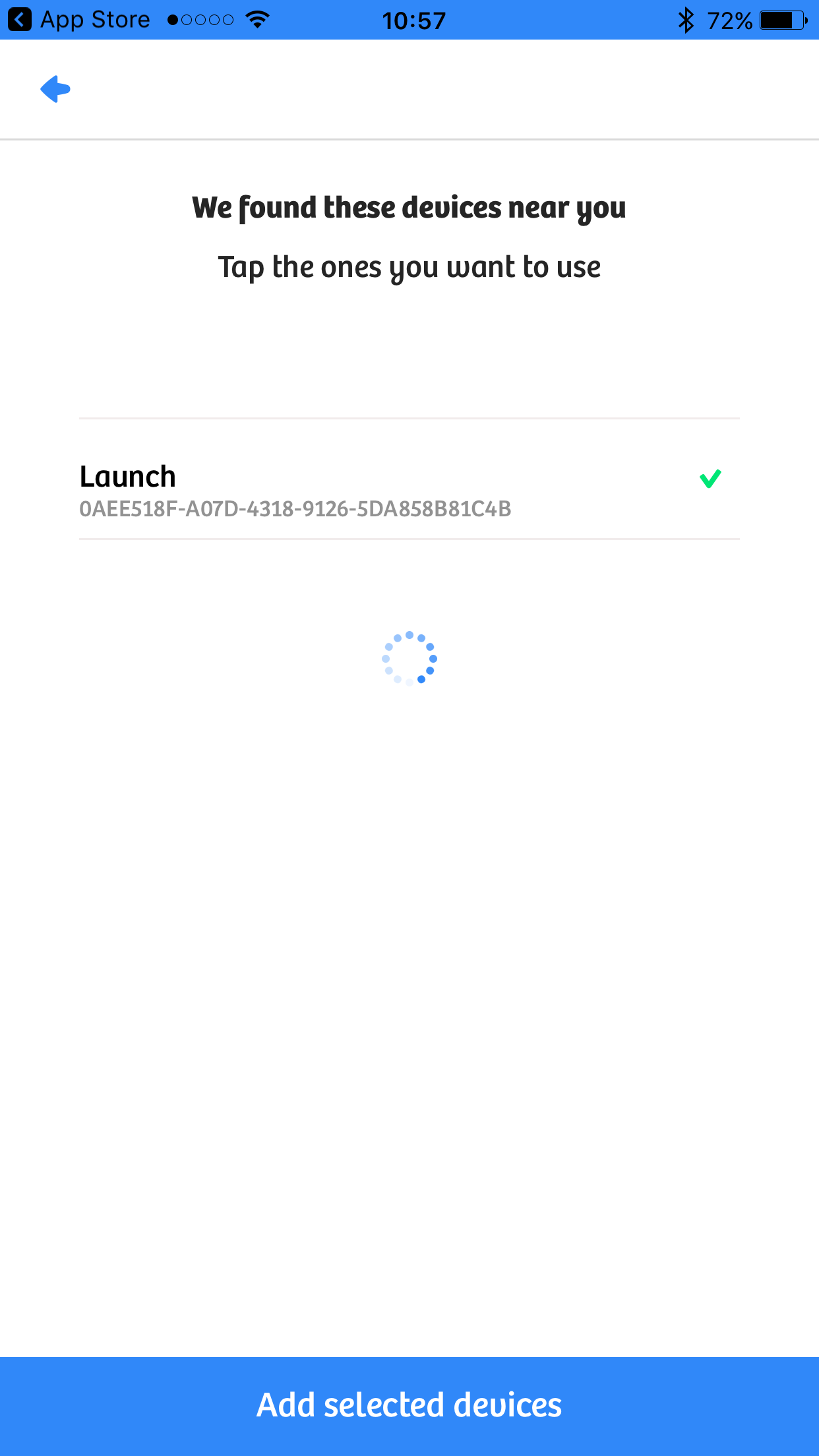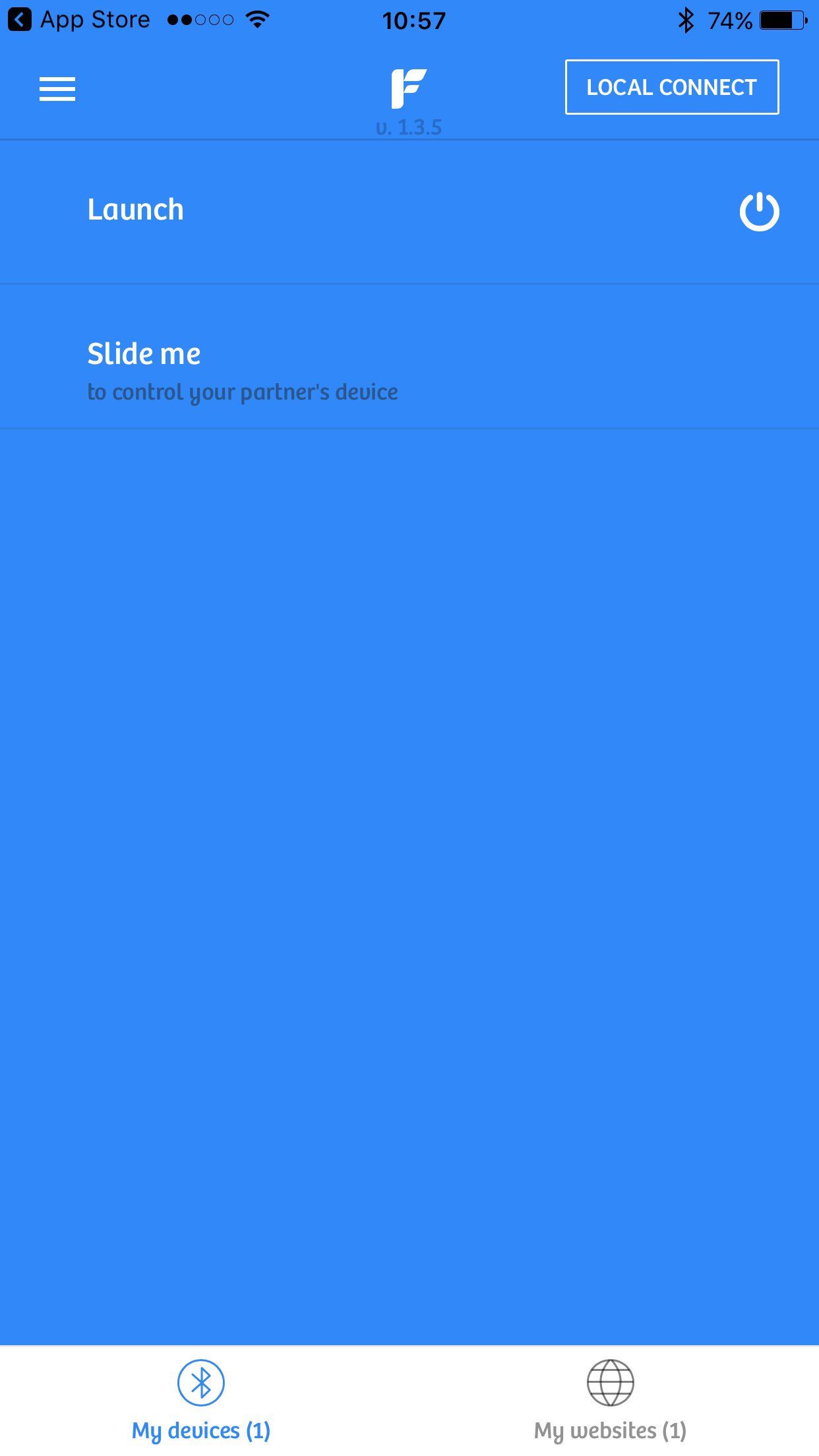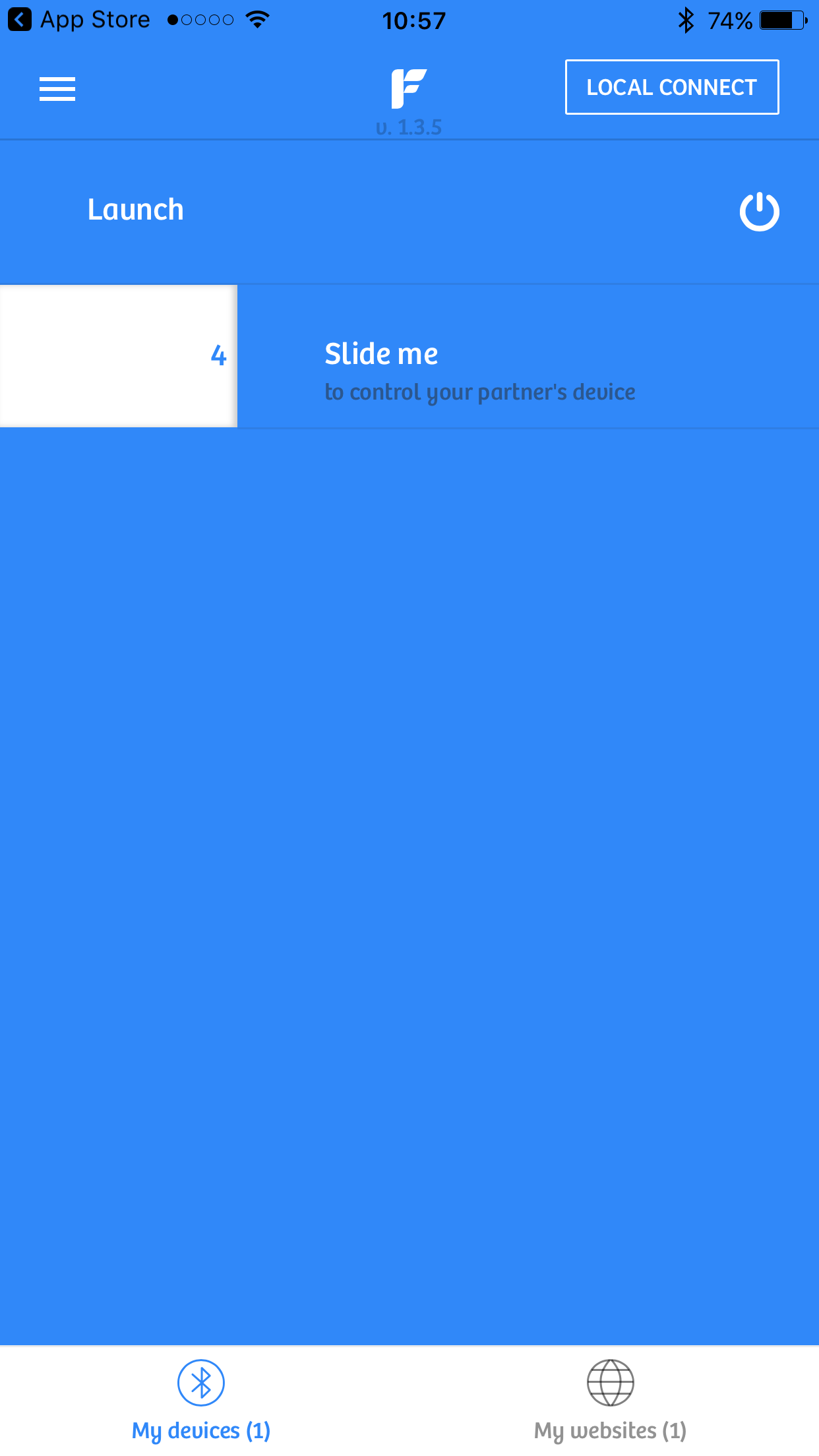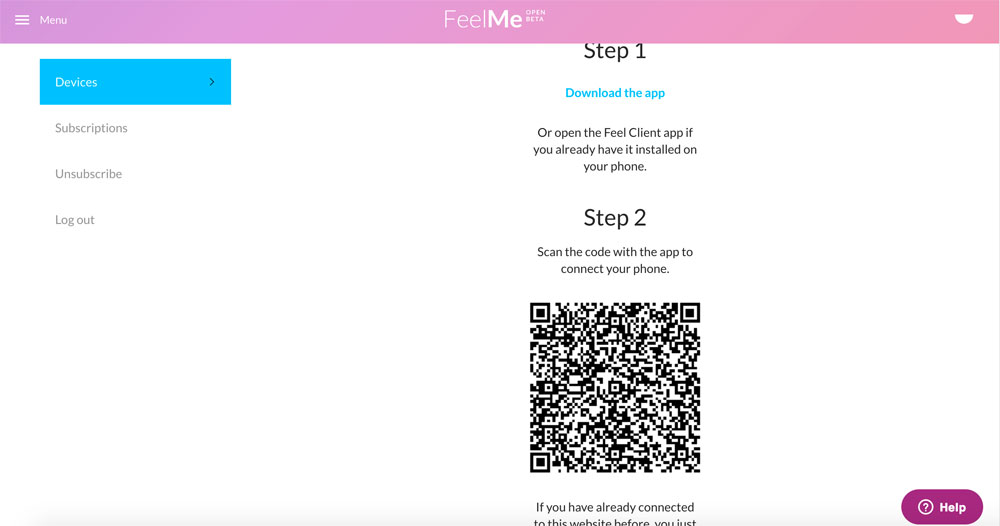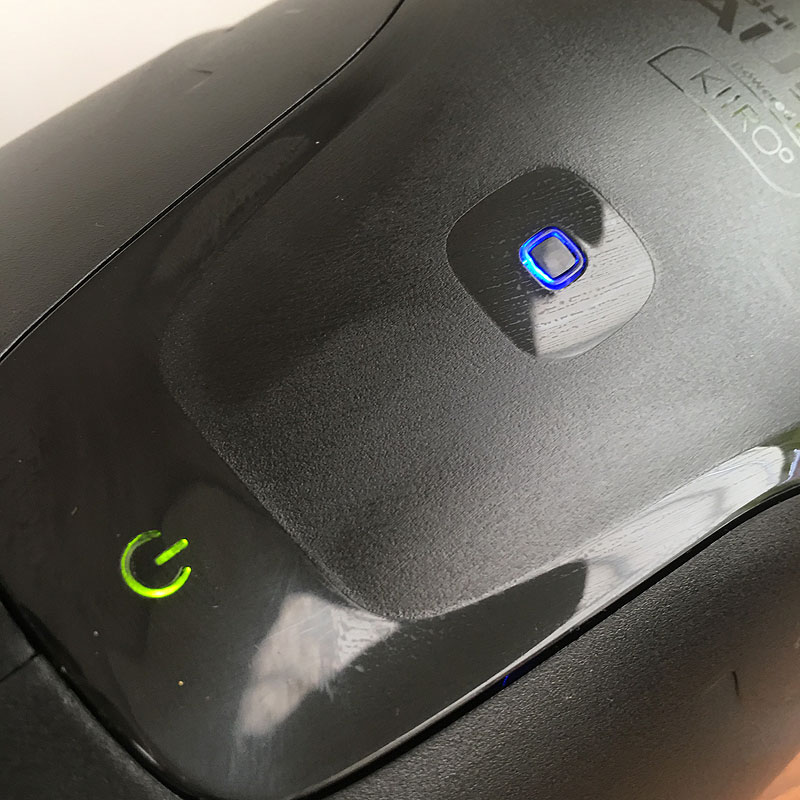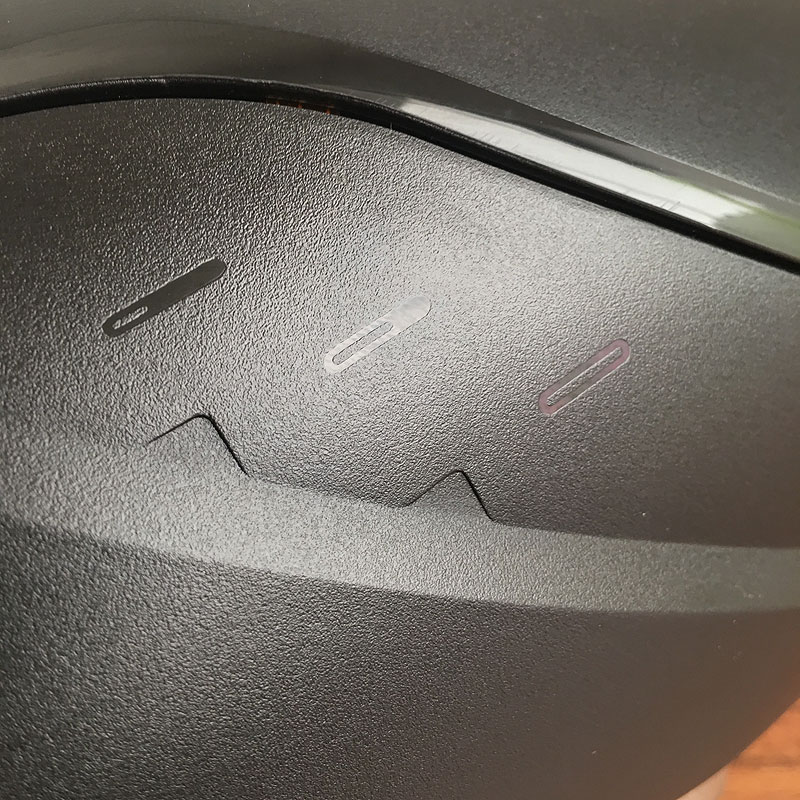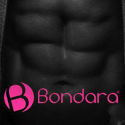There are many of you that have been waiting for this review. And for that, I can only apologise for making you wait so long. But this is not something that you can just be like ‘yeah, it’s awesome!’ or ‘nah, it’s crap’. It requires some serious thought.
I have issues with ‘mechanical’ masturbators. The original Autoblow 2 left me incredibly cold and frustrated, that for a long time, I couldn’t see the appeal in ANYthing like that. And then over time, things like virtual reality porn became a ‘thing’ and mechanical masturbators were starting to get refined, and almost ‘sexy’ looking.
The ONYX by Kiiroo was definitely a beautiful piece of equipment, with so much potential. Unfortunately for me, it’s chosen style of sensation was just not in sync with what I considered to be pleasurable. Also, with a limited amount of content aimed towards those who enjoy watching gay pornography, it was a little… flat.
Cut to 2017, and Fleshlight have partnered with Kiiroo again to create the Launch. I vaguely remember seeing something about it last year, when it was debuted at one of the adult trade shows in the US, and I must admit, I scoffed a little at it. At that point, I just thought ‘What the hell?’ and couldn’t see why anyone would want to use one. After seeing one in action, my interest was piqued, to the point even my husband said ‘Well, I wouldn’t mind giving it a go…’.
A day later, Kiiroo contacted me and asked if I wanted one to try, so of course, I had to say yes. I know there was going to be a lot of interest in this, so I wanted to be able to answer all the inevitable questions I was bound to get.
So before we get onto the rest of the review, what exactly IS the Launch?
The Launch is an automated ‘sex machine’ that utilises your Fleshlights and Fleshjacks, and turns them into the ‘ultimate hands-free experience’. You simply insert your favourite sleeve into the Launch and then you can either use it manually OR you can sync it up via Bluetooth to an array of video content. Unfortunately, at the time of writing, there was little Launch-compatible video content available (more on that later).
Right. That’s probably one of the longest ‘intros’ we’ve done, so lets get on with the review, shall we?
The Fleshlight Launch was sent to us free of charge in exchange for an honest review by Kiiroo. This does not affect our experiences with this product.
First Impressions
This thing is huge. Make no mistake. The box that it arrived in was quite bulky, and I was started to feel a little apprehensive. However, as packaging goes, the Launch is packaged tastefully. No naked people plastered all over the sides. Just a plain black box with the logo and picture of the Launch. Inside, the device is held in place with some foam pads, and inside you’ll find the a USB recharging cable and an instruction manual.
To me, the Launch looks a little bit like a piece of robot armour. Like, I could slip my forearm through, and it felt like I was turning into Iron Man. Visually, it’s quite imposing and a little intimidating. Before you can use the Launch, you will need to give it a thorough charge, and the manual states a good 6-9 hour charge is required. I cannot specifically remember how long it took to charge my unit up for the first time, but it was definitely a long time!
The Launch is made from ‘body-safe’ materials (ABS Plastic, Chromium, Silicone) and weighs around 1.5kg (1500g) without a Fleshlight/Fleshjack in it, and then around 2kg (2000g) with one inside (give or take a few grams either side). So I can say this without a doubt right now, if you have an issues with gripping or weight, the Launch will not be your friend. Even I found it somewhat difficult to grip (but again, more on that later).
Setting up the Launch
When you want to use the Launch in it’s interactive mode, you’ll need to get it set up using the following steps:
- Download the FeelMe app from either the Android or iTunes store (I’m using an iPhone).
- Launch the App and from the menu, select ‘Connect a Device’.
- Switch the Launch on until the blue light panel flashes.
- On your phone, it should find the Launch; select it.
- Once connected, it will ask you to ‘add a website’.
- Create a free account at FeelMe, and from the menu, select ‘My Devices’.
- Using the App, scan the QR code. This now links the Launch to the website.
- Select the video you want to watch. The website should show you what devices the content is compatible with.
- When the video starts playing, the Launch should react in sync in time with the action on screen.
Alternatively, you can hand over control to someone else, and they can control the Launch through the app. It’s not perfect, nor is it intuitive to use, but the option is there, should you want it.
In Use
As we’ve gone through the trouble of setting it up, we’ll talk about the interactive content first. Now, as I mentioned earlier, there is not a lot of gay content that is set up to work with the Launch yet. So far, I’ve only found 2 videos, and even then, I had to actually ask Kiiroo where I could find them, as despite using the FeelGayPorn (NSFW, obviously) website, I couldn’t find the content. This is definitely something that would need to be addressed sharpish.
One of the videos was free to watch (NSFW, again, obviously), so this was the one I used to test out the Launch. The 16 minute video is a bit of a slow burner. The action on the Launch didn’t kick in until almost 4 minutes into the video. And that’s because instead of timing the launch to the dude getting a blow job, it was focusing on the guy who was doing the blowing. I thought that was a slightly odd choice, but then it all began to make sense. When he was then getting the blow job, the Fleshjack in the Launch bobbed up and down in time with the depth and speed of the action on screen. Admittedly, I was actually quite impressed at this point.
Things definitely got more intense as the full-on fucking started, and once again, the Launch impressed me with how well it was able to keep up with the action on screen, and it adjusted the stroke length and speed accordingly. Despite the awkward nature of the Launch, it wasn’t a wholly unpleasant first experience. It’s just a shame that there isn’t more content available. Especially when you are paying a LOT of money for this (but more on that later…).
Setting up the Launch seemed fairly easy, and we didn’t experience any connectivity issues; the app found the Launch relatively quickly, but this does mean you need to have either an Android / iOS device in order to use the Launch in its interactive mode. This might be a deal breaker for some. Perhaps they are working on an alternative connectivity mode to allow you to hook it up directly via your computers Bluetooth; but I couldn’t find anything about it. But who knows what the future holds?
Using the Launch in manual mode was definitely an experience, and requires a lot of patience and practice to really get the best out of the device. The main reason? The controls are a bit… well, awkward. In order to use the device in manual mode, when you first turn the device on, the blue light will flash, indicating it’s trying to connect via Bluetooth. If you press and hold that light for a second or 2, it should turn off and the power button should just glow green.
When you press the power button, the Launch will then start up. There are 2 sliding controls on the front panel of the Launch. The one one the left hand side (as it faces you) controls the speed of the stroke. Everything from ‘gentle’ right up to ‘HOLY CRAP’ (or 180 strokes per minute). The panel on the right controls the depth of the stroke, and position. The controls take a little bit of getting used too, and it took several frustrating attempts to really understand what to do. But I cracked it in the end!
On the ‘Speed’ side, you just swipe your finger up to increase the speed, and down to decrease the speed. On the ‘Stroke’ side, there are little icons which determine the position of the Fleshlight (so right at the bottom, middle or top). Pressing those icons firmly will move the position of the Fleshlight, so you can have it focused more towards the top of the penis, or encompassing the whole shaft. Swiping up and down then increases/decreases the actual length of the stroke as well. It honestly took me ages to work that out.
Once I started to get a bit more comfortable with the controls, I could go ahead and use it. I picked a random Fleshjack from the box, inserted it into the launch and lubed myself up. I would definitely recommend starting off nice and slow, because this will be the best (and pain-free) way to establish if you have used enough lube. As I got used to the sensations, I experimented with the actual stroke length, and position to determine what felt best. When I knew what I liked, I could then think about increasing the speed. And the Launch really does pack a bit of a punch in terms of it’s power.
As such, I found I did need to reapply lube more often then I would if I was just stroking manually with the Fleshlight; friction burn is a very real possibility with this device, so keep that bottle HANDY!!
And here is where I get stuck in a bit of a dilemma. Did I like it? Well, yes, I guess I did. I achieved an orgasm in each and every use. But I do that when I just used a Fleshlight manually. I can do all the same things that the Launch can do, and it won’t cost a small fortune. So why would anyone want the Launch?
If I strip it down and look at it as an ‘automated masturbator’ like the Autoblow 2, it definitely wins hands down. Because the Fleshlights are beautifully textured, I could feel every stroke and it does indeed feel pretty darn good. It’s also rechargeable, so you don’t have to be tied down by a cable; you can use it (almost) anywhere.
If I then look at it as just an ‘interactive’ device, then once again; It blows the ONYX out of the park as well. The sensation created by the movement of the Launch is far closer to that of my preferred style of masturbation, and it’s the ‘closest’ representation of what’s going on, on the screen. So it’s almost like the two devices have been mashed up to create this one device; so this sort of makes the huge price tag a bit more… tolerable. But only just.
My main problems with the Launch is it’s size and weight. You need a firm two-handed grip, and once things get a bit carried away, it can be tricky to hold onto, especially when it starts pumping at ultra-speed! Ideally, I would have liked to have maybe seen some little straps or something on the side, that you could slip your fingers into; this would have made holding it a lot easier.
I would also think that some kind of mount would be a bit of a no-brainer. When rested on a table, or the foot of the bed, it was the perfect height for me to just stand and let the Launch do it’s work, but I still needed to hold it in place, otherwise it would just wobble itself off the table.
It’s also noisy as hell, so if you are looking for something discreet, this ain’t it! I would say it’s a little bit quieter than the Autoblow 2, but it would still certainly raise some eyebrows if you are in a sharing situation.
Clean-up and Maintenance
The Launch should only require a gentle wipe over with a damp cloth. The device is NOT waterproof, so do not soak it, or take it into the bath or shower. I’m currently storing mine in it’s box, in the corner of the room. That’s the other thing to consider. Because it’s quite large, where the hell do you store it? This is most likely going to be something that will live in a closet or at the bottom of a wardrobe. I’m still in the process of re-organizing my collection.
Summary
Holy shit, we rambled on for ages, didn’t we? So for those who skipped everything and just want the lowdown:
The Launch works quite well with the interactive content. It’s just for those looking for gay videos will be disappointed right now, as there is not enough content to justify buying one for that purpose. I’m hoping that more Launch compatible content is being worked on, because from the one video I tried, it seemed to work quite well. I would definitely be interested in seeing more!
As an ‘automated stroker’; again, it works and works well, but to be honest, it’s not really doing anything that you can’t already do with your own hands (for free). The Launch is definitely not for your casual masturbator; it’s really for those who enjoy gadgets and gizmos (which, sadly, I am one of those people). The controls take a little bit of getting used too, and it’s quite noisy and certainly not discreet. If you own a lot of Fleshlights/Fleshjacks like me, then the options are quite interesting. However, it is not compatible with the latest TURBO line, and it needs an adapter to use the Fleshlight GO (which is not available yet, despite the box saying it’s compatible with the GO).
If you have the money to spend on a device like this, and you’ve been thinking about going for either something like the Autoblow or the ONYX, then yeah, get this instead. If you really want an automated device. Maybe wait for a sale?
Where to Buy
EDIT: This version of the LAUNCH has now been discontinued. However, if you still like the idea of this sort of device; Check out our review of the KIIROO Keon; a device that features similar (albeit improved) technology (AND it can be made compatible with your favourite Fleshlight/Fleshjack sleeves.
The Fleshlight Launch was sent to use free of charge in exchange for an honest review by Kiiroo. This does not affect our experiences or thoughts of this or any other product we review. Affiliate links have been used in this post. Please consider supporting the blog, and making your purchases through these. Thanks!