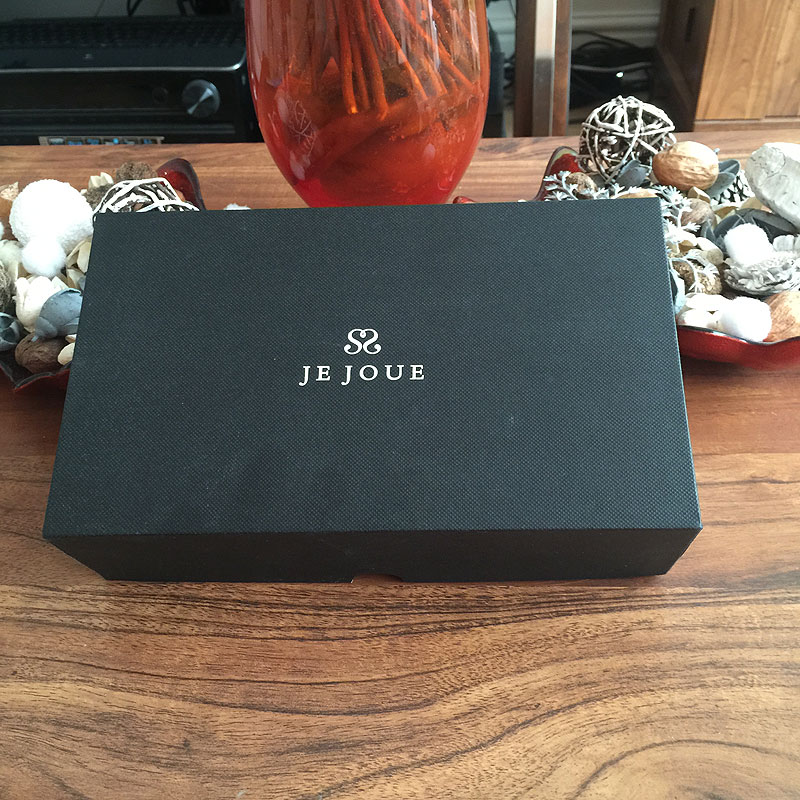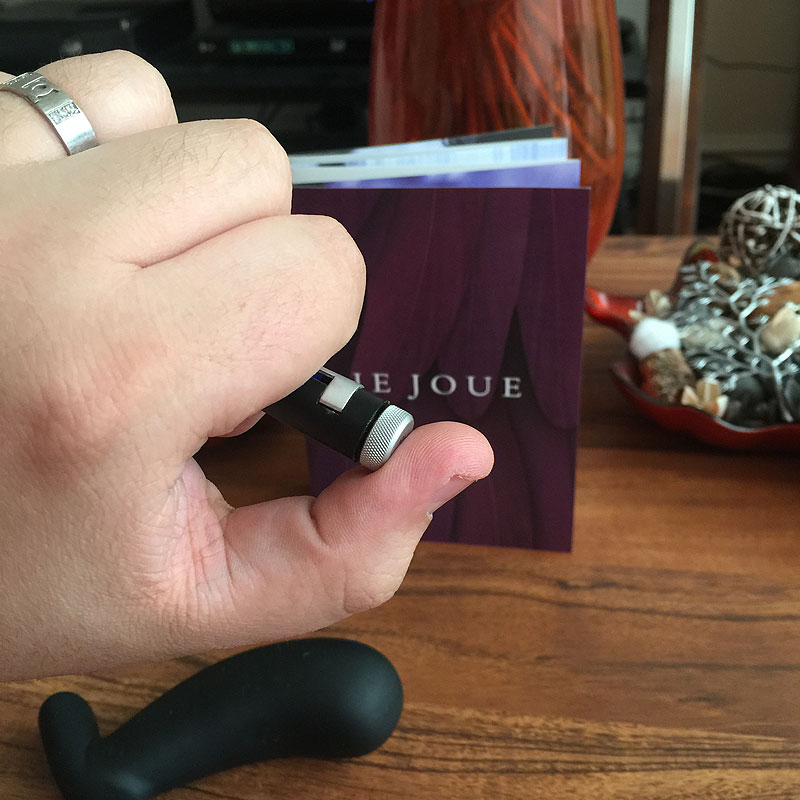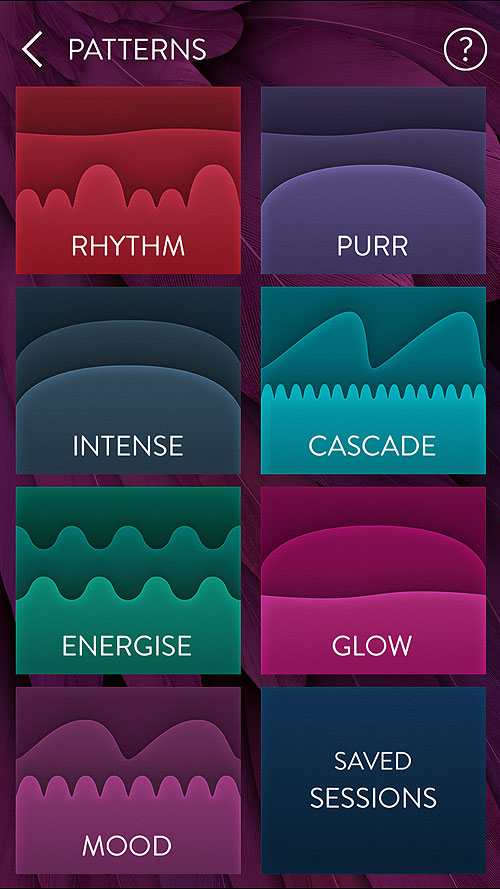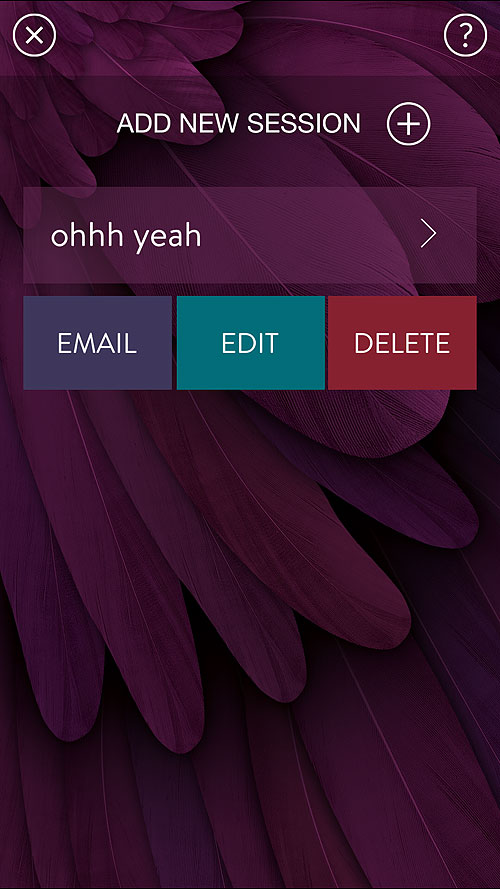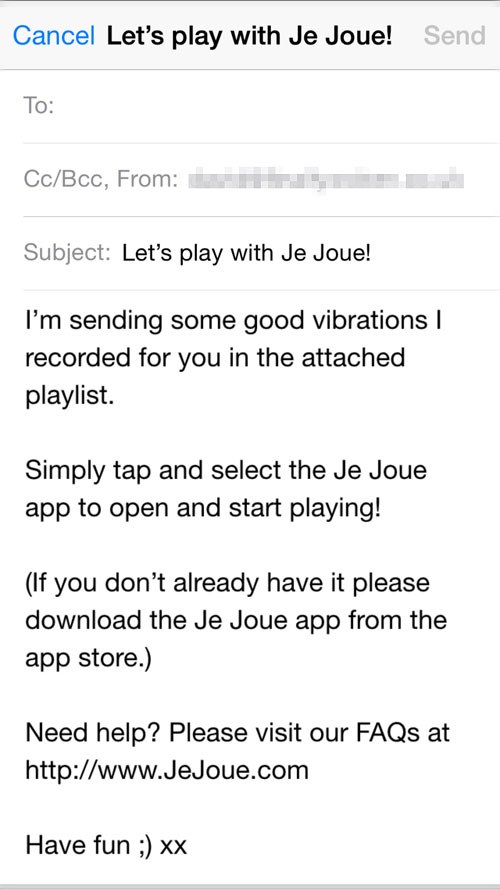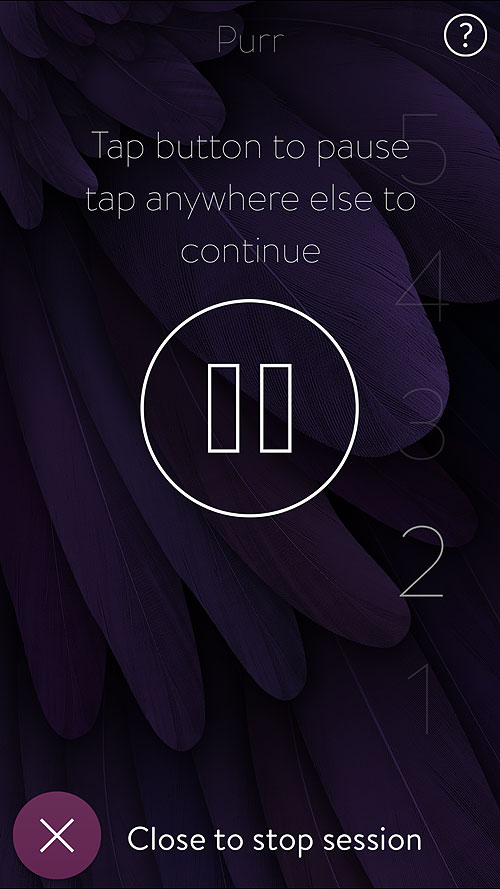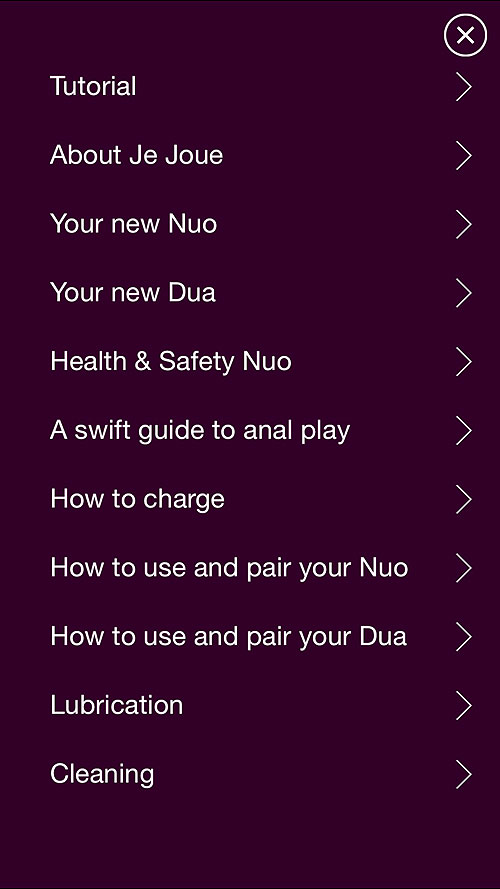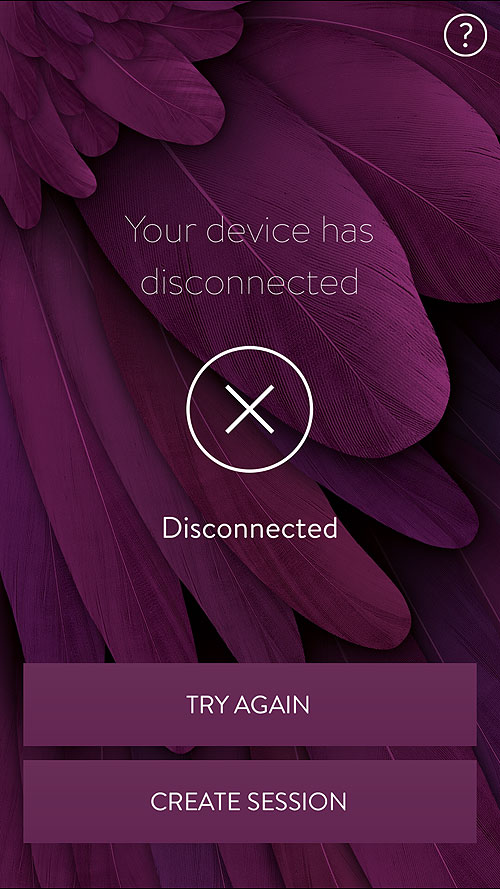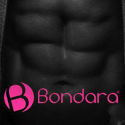Well aren’t you lucky? TWO reviews in one day! What a way to kick off the weekend, eh? That, and I’m finally over my cold, so I’m starting to work my way through the back log of toys that need testing and reviewing! We’re getting there, but we’ve still got a long way to go… But anyway, enough about my ‘dramas’ and back on to what you are here for!
Being a major sex toy obsessive and a self-confessed geek, anything that combines pleasure with intuitive technical function, you will have my undivided attention. So when I saw this app-controlled butt plug, I knew I had to make it my mission to give it a try, and luckily, the angels at Lovehoney granted my wish and sent it to me in exchange for an honest review.
First Impressions
Je Joue is not a brand I am familiar with personally, but I have seen the name crop up a few times through reading other blogs. So with that in mind, I wasn’t really sure what to expect – so the presentation of the Nuo was a nice little surprise. You are presented with a fairly pleasant black keep sake box, which has the Je Joue logo printed in white. As you lift the lid, you will be greeted by the Je Joue ‘Quick Start’ guide, which is printed in 6 languages and also features some nice, ‘erotic’ photography too.
There is a secondary little ‘flap’ which houses the charger and a smaller, more detailed instruction leaflet, again printed in multiple languages. Underneath the quick start guide, you will find your new Nuo and the pen shape remote control, nestled in a plastic tray. My only qualm with the packaging (and it is a very small one, but I am so incredibly anal about these things) is that no matter how flush I store the charger, the flap keeps lifting open. There, I said it.
The Nuo itself is coated in soft, silky silicone – whilst the remote feels like it’s made from metal (possibly aluminium?). The Nuo is rechargeable via the magnetic plug, and the remote takes 1 x AAA battery (which was already included in the remote in my testing unit – so I don’t know if it actually comes with the battery).
The Nuo has 2 motors – one in the shaft, and one in the base. The motor in the shaft provides deep, intense and rumbly vibrations. The motor on the base provides shallower, more ‘buzzier’ vibrations. Now, the first thing you’ll notice when you look at the Nuo, is the fact that this doesn’t have your regular tapered tip – in fact, it looks quite imposing in the flesh. It has a circumference of 4.5 inches round the widest point, so it’s not the biggest – but for those who are still quite new to anal play, this can be quite intimidating, and as this is where the motor is, there isn’t a lot of ‘give’ – so I would say this is for the more intermediate, adventurous player.
In Use
Before you can use the Nuo, you will need to give it a good charge. The Nuo takes approximately 2 hours to charge fully, and this will give you about 2 hours of play time. To charge the Nuo, simply connect the magnetic charger to the base of the Nuo and then plug it in. The magnetic clip will only go on one way, so if you feel resistance when you try to attach it, you know you have it the wrong way round. The magnetic clip was a little fiddly (if any of you have the old style We-Vibe Tango with the rounded charger cable, you might know what I mean) and whilst the charger cable here isn’t round, it is very easily knocked loose – so do make sure it’s fully connected and ensure it’s rested on it’s side, on a flat surface. When charging, a light on the base of the Nuo will flash, and will remain solid when charged.
You can use the Nuo 2 ways – you can either use it with the provided pen remote OR you can download the free app and control it with your iOS device. I controlled mine on an iPhone 6+ and it worked beautifully – I don’t know how it would function on earlier iOS devices – but provided you’re using up to date software – you should be OK.
Using the Pen
When I first got the Nuo, I thought I had a dud remote – as the first time I tried to pair them together, nothing happened. After several tries, I got in contact with Lovehoney, just to make sure I wasn’t doing anything wrong. You do need to be very specific with the order in which you do everything to ensure they pair correctly.
Step One
Ensure that both the Nuo and the remote are completely off (you shouldn’t see any lights on either).
Step Two
Press the button on the base of the Nuo. At this point, you should see a purple light blink on the base.
Step Three
Press down the button on the remote, until a blue light starts to flash. The Nuo and the remote are now trying to connect to each other.
Step Four
When connected, the Nuo should start to vibrate, and the light on the pen will stay on.
I found that this did take a couple of tries, and that it was also very hit and miss. There are times when I can get the Nuo and the remote to pair instantly, and then there are other times when it can take me 2/3 attempts. This isn’t so much of an issue when I’m playing solo, but when playing with a partner, it can be frustrating, so you’ll want to make sure you’ve got it paired before you start, or just use the App, which is much quicker.
5/2/2015 Additional Note
Since writing, I’ve had another play, and have found that if on your first attempt to pair the remote and the Nuo, it doesn’t work – don’t turn both off – leave the Nuo running, and just press and hold the button on the remote until it starts flashing again. Each time I have done this, it connects the remote to the Nuo. It’s not ideal, but it’s quicker than having to reset everything and try again.
To use the remote (when it does start to work), simply press the button on top to change the pattern, and then twist the button to increase/decrease the speed. One nice little feature I discovered whilst using the pen remote, was that the remote actually vibrates as well. Only for a few moments, but it vibrates in the same pattern as the Nuo – which I think is incredibly nifty if you aren’t using the app, and want to know what setting you are on. The remote seemed to have a decent range in the bedroom, but once we got into separate rooms, I did find that the connection dropped – but I don’t know if that’s because of a limitation of the actual hardware – or whether it’s our house – we do seem to suffer from a lot of connection problems in here, so I can’t verify at the moment. All I know is, it works where I need it to.
Using the App
Of course, the techie in me was excited about the prospect of using my mobile (or any other iOS powered device) to control the Nuo. When using the App, pairing is much quicker and simpler – simply ensure you have bluetooth enabled on your phone – load up the app. When prompted, switch on the Nuo and it will pair. Then using the touch screen of your phone, you can flick and scroll through the different speeds and patterns.It’s fast, responsive and seemed to work regardless of where we were in the bedroom. But like the pen remote, the connection seemed to stop working though when in separate rooms.
It’s really quite intuitive using the app. When you’ve chosen which pattern you want, you are taken to a separate screen. Each one is colour co-ordinated and will have buttons labelled 1 to 5. You can either change the speed directly just by pressing the corresponding number. Or, you can just slide your finger up and down the screen, and it will react accordingly. If you want to switch pattern, you can either pinch the screen to return to the main menu, or you can just swipe left and right. Using the remote this way is actually lots of fun.
Using the App, you can also program your own sessions and patterns, and you can even email the session to your partner – as long as they have the app installed on their phone, they will be able to download the session, and as long as the Nuo is paired with their phone, they can then control it and you can just lie back and enjoy it. All you need to do is ‘create session’ and then you can go through and choose which pattern, which speed and for how long in minutes and seconds.
The app really is really simple, fun and easy to use and it looks and works brilliantly. There’s even a good help section with a tutorial on how to use the app, info about the Nuo (and Dua), health & safety tips, a guide to anal play and instructions on how to charge and pair – as well as advice on lubrication and cleaning. They really have got everything covered.
So after you’ve got yourself set up with either the remote or the app, it’s time to go. After an initial struggle getting the Nuo inserted (thanks to that rather wide and unforgiving tip), it settled nicely between the cheeks. At the base of the Nuo, the silicone is extremely flexible, meaning it will move with your body, and the vibrating arm is narrow enough to sit between the cheeks without getting in the way.
There are several different patterns and vibrating settings, and as I mentioned, the motor in the shaft provides deeper, rumblier vibrations whilst the motor in the base is more high pitched and buzzy. The deep, rumbly vibrations in the shaft were felt really deeply, but I found the shaft was just a bit to short for me, and was just on the edge of teasing the prostate – yet the overall effect of the vibrations was still enough to make it nice and easy to reach orgasm. This was particularly enhanced on the settings where it pulsed. It almost reminded me of the Rosa, although the Rosa vastly out-powers this device. But don’t get me wrong, the Nuo is still a powerful little plug, and as butt plugs go, it’s definitely one of the more powerful vibrating plugs I have tried – but obviously it cannot match the power of more prostate specific toys I have tried.
I was quite disappointed by the motor in the base. Whilst it kicks out a fair bit of power, it’s a much shallower vibrations – it’s quite buzzy, and almost on the verge of just being plain ‘tickly’. The arm is also just too short to really offer any proper perineal stimulation. However, when utilised with the deep rumbly vibrations of the shaft, it still provided a pleasant experience overall – but the first pattern that relies on just the base motor, is a complete miss for me.
I can see this plug as being perfect for just solo play, to enhance masturbation (which it does very well) or in couples play, especially with a blindfold and some restraints – and let your partner control the Nuo as you lay (or stand) at their mercy.
Clean-up and Maintenance
The Nuo is very easy to look after – it’s completely waterproof (so you can take it in the bath/shower if you wanted) so all you need to do is rinse with some water and spritz with some toy cleaner and it will be as good as new. As the silicone on the Nuo is shiner and smoother, it doesn’t attract the dust as much as other silicone toys, but you will still find the odd bit of dust here and there.
Summary
Generally I like this plug. The vibrations in the shaft are really quite strong and the app controls are simple, fun to use and I like being able to create my own program, so I can then literally just lay back and enjoy myself. The fact the Nuo doesn’t have a tapered tip might put some people off, but once it is inserted, it is quite comfortable, and doesn’t feel as big as it looks (thanks to the fact it narrows towards the base). The pen remote is a nice idea, but it’s very hit and miss as to whether it’s going to work. I personally would forget about the pen and just use the iOS app – and let’s face it, if you’ve got £120 to spend on a butt plug, you probably have an iPhone anyway. (Sorry, Android users… as far as I know, there isn’t an Android compatible version of the app *sob*).
Note: This product has now been discontinued.
This was sent to me by Lovehoney in exchange for an honest review. This in no way affects or alters my opinions or experience with this or any other product. All experiences and thoughts are all 100% my own, and always will be. Affiliate links have been used within this post.